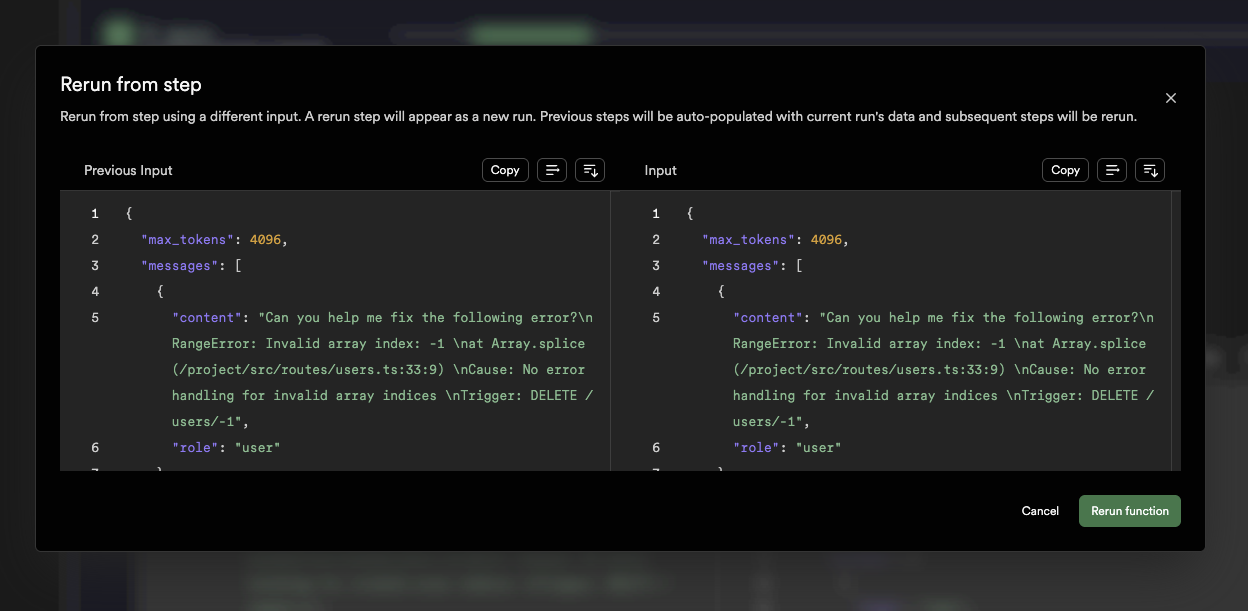Using AgentKit with the Inngest Dev Server
1. Install the inngest package
To use AgentKit with the Inngest Dev Server, you need to install the inngest package.
2. Expose your AgentKit network over HTTP
The Inngest Dev Server needs to be able to trigger your AgentKit network over HTTP. If your AgentKit network runs as a CLI, a few lines changes will make it available over HTTP:3. Trigger your AgentKit network from the Inngest Dev Server
You can start the Inngest Dev Server with the following command:Features
Triggering your AgentKit network
You can trigger your AgentKit network by clicking on the “Trigger” button in the Inngest Dev Server from the “Functions” tab. In the opened, add aninput property with the input you want to pass to your AgentKit network:
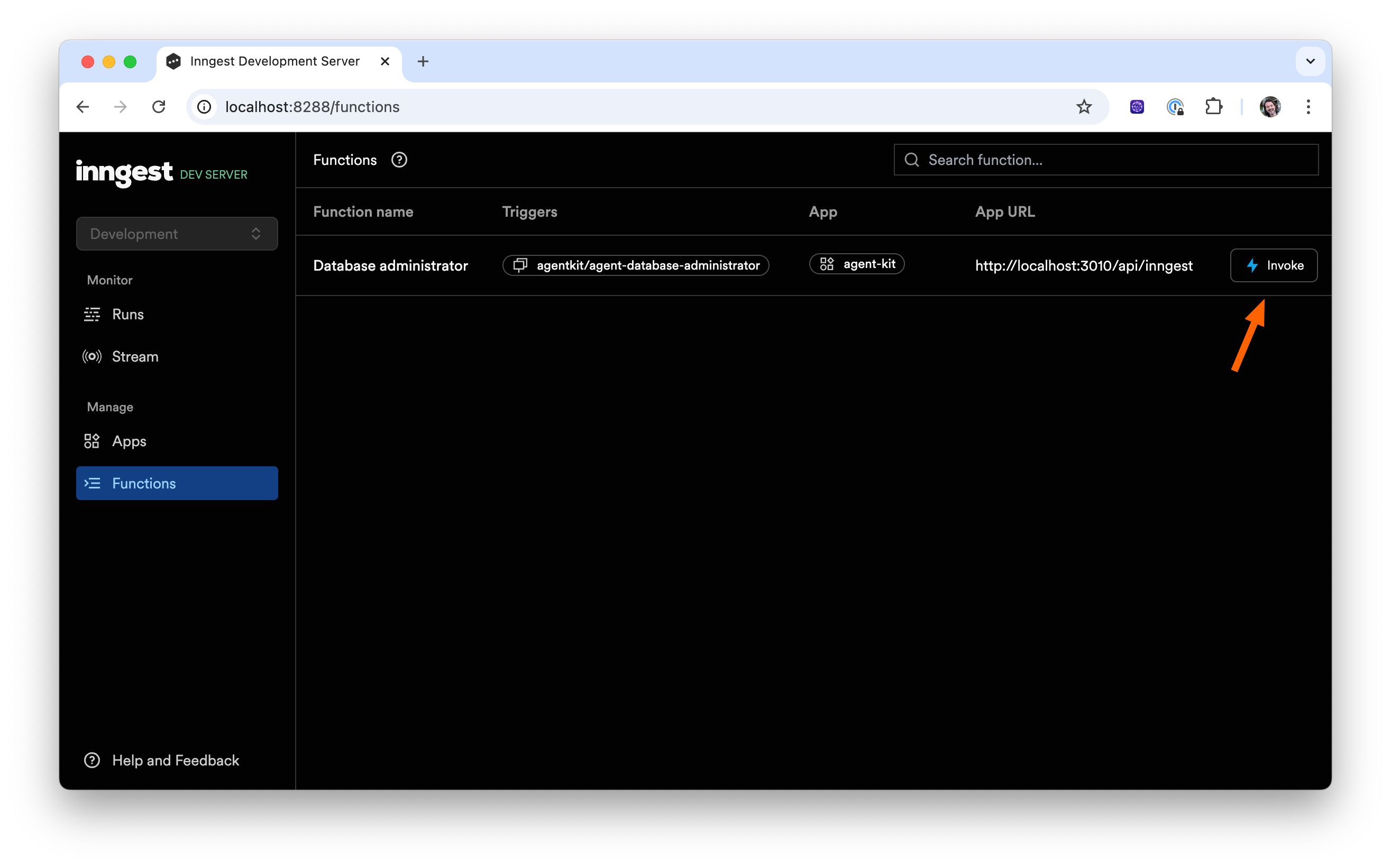
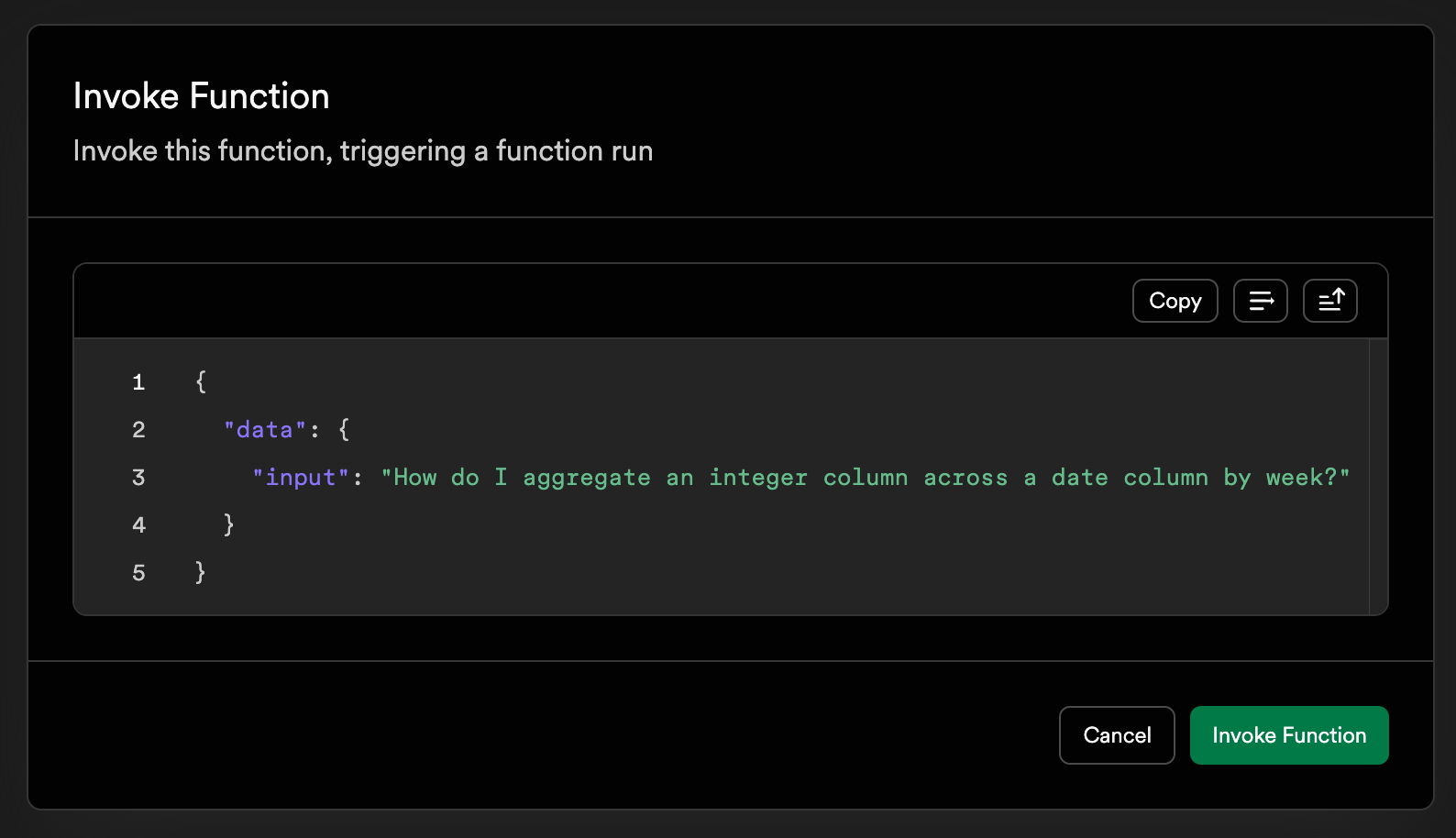
Inspect AgentKit Agents token usage, input and output
In the run view of your AgentKit network run, the Agents step will be highlighted with a ✨ green icon. By expanding the step, you can inspect the Agents:- The model used, ex:
gpt-4o - The token usage detailed as prompt tokens, completion tokens, and total tokens
- The input provided to the Agent
- The output provided by the Agent
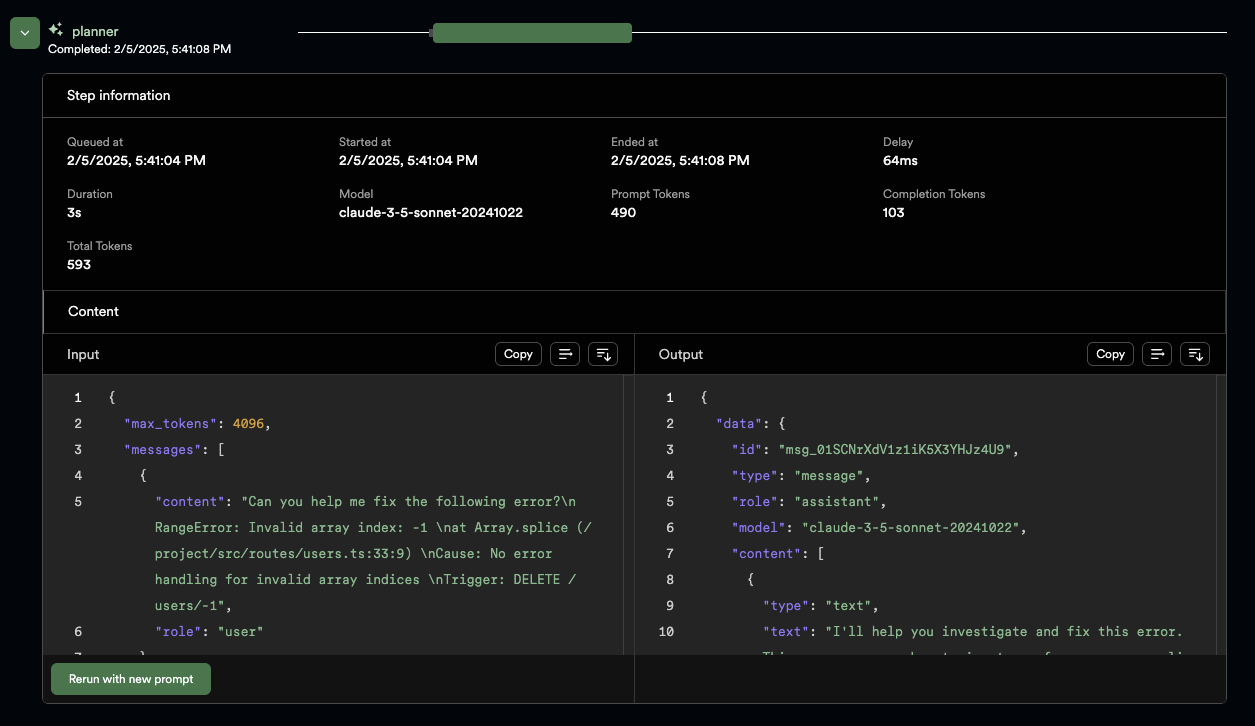
TipsYou can force line breaks to make the input and output more readable using the following button:  You can expand the input and output view to show its full content using the following button:
You can expand the input and output view to show its full content using the following button:  You can update the input of an AgentKit Agent and trigger a rerun from this step of the AgentKit network (see below)
You can update the input of an AgentKit Agent and trigger a rerun from this step of the AgentKit network (see below)
Rerun an AgentKit Agent with a different prompt
On a given AgentKit Agent run, you can update the input of the Agent and trigger a rerun from this step of the AgentKit network. First, click on the “Rerun with new prompt” button under the input area. Then, the following modal will open: